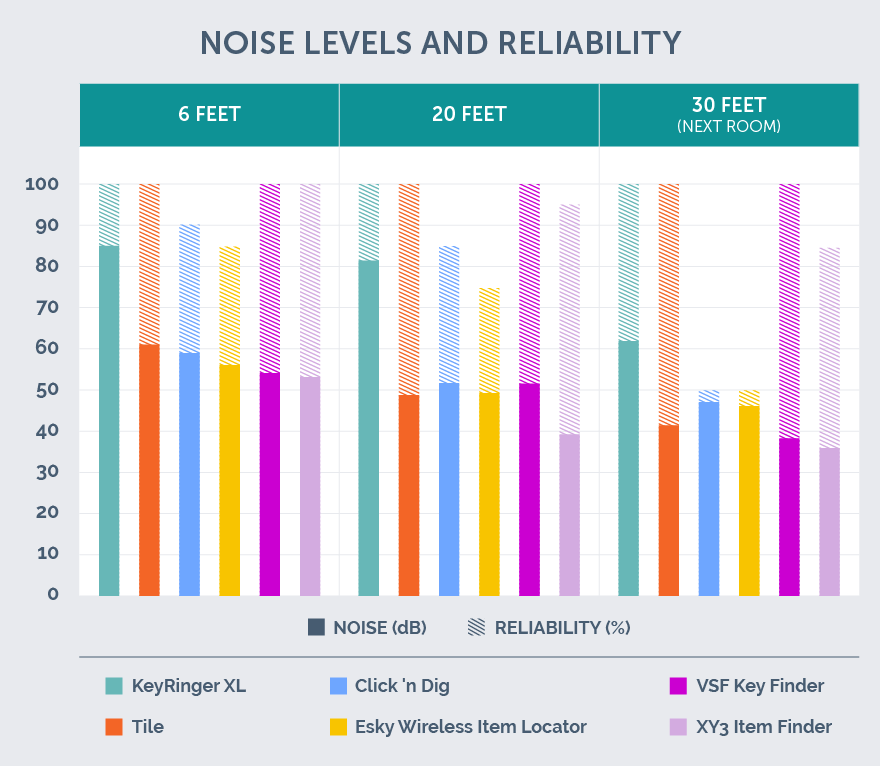The Best Key Finders
We spent 30 hours testing six of the best key finders on the market. After extensive testing and real-world day-to-day use, we determined that the Tile – Mate is the overall best key finder. Tile stood out in large part thanks to its reliable Bluetooth connectivity, highly audible alert, and its crowdsourced network that significantly increases the chances of finding lost keys, even when you’re out of range. We also found the KeyRingerXL to be an impressive option.
We spent 30 hours testing six of the best key finders on the market. After extensive testing and real-world day-to-day use, we determined that the Tile – Mate is the overall best key finder. Tile stood out in large part thanks to its reliable Bluetooth connectivity, highly audible alert, and its crowdsourced network that significantly increases the chances of finding lost keys, even when you’re out of range. We also found the KeyRingerXL to be an impressive option.
Table of contents
- How we chose finalists to test
- Compare the best key finders
- Important features to consider
- Benefits of a key finder smartphone app
- How we tested
- Best overall: Tile – Mate
- Best without an app: KeyRingerXL
- Other finalists we tested
- The bottom line
How we chose finalists to test
We’ve all lost keys more times than we’d like to admit, so we wanted to find a solution for ourselves as much as for our readers! The first step in this process was to figure out which brands were the most well-regarded.
The most obvious brand is, of course, Tile. Tile revolutionized the key finder market when they released their first RFID hardware in 2014, and have sold more than four million units in just a couple of years.
We also found several positive reviews of the XY3 key finder. However, it’s worth noting that there was also a significant number of negative reviews for this particular product. We wanted to test it for ourselves to see who was right.
Finally, we saw a few very passionate advocates for the KeyRingerXL. While this product didn’t have a particularly modern website, and doesn’t have an accompanying app (it can’t since it’s sound-based), there were enough positive mentions for us to give it a try.
We also looked at Amazon reviews, as well as general roundup articles on key finders. We used that data, along with our own analysis of what features a key finder should have, to come up with our list of six finalists.
Compare the best key finders
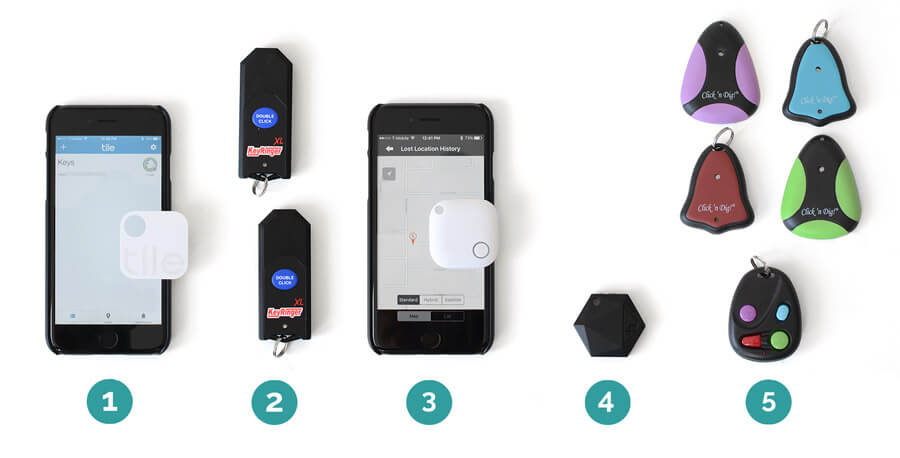
| Product name | Maximum range (feet) | Weight (oz) | Replaceable battery | Smartphone app | Technology |
|---|---|---|---|---|---|
| 1. Tile | 260 signal, 130 activation | .25 | No | Yes | Bluetooth |
| 2. KeyRingerXL | 338 | .6 | Yes | No | Audio |
| 3. Vibez Smart Finder | 260 signal, 221 activation | .35 | Yes | Yes | Bluetooth |
| 4. XY3 | 104 signal, 91 activation | .25 | Yes | Yes | Bluetooth |
| 5. Click 'n Dig | 52 | .4 receiver, .6 transmitter | Yes | No | Radio |
| 6. Esky Wireless | 39 | .6 receiver, .65 transmitter | Yes | No | Radio |
Important features to consider
Most people don’t think about buying a key finder unless they’ve have one too many panicked occurrences of their keys getting lost. This means that you probably already have a pretty good sense of what you want your key finder to do, based on the types of situations you’ll most likely be needing it.
Choosing a technology
We think that choosing a key finder technology is critical to ultimately making the right purchasing decision.
There are a few different ways that key finders do what they do. Among our six finalists, there were three technologies being utilized: Bluetooth/RFID, radio frequencies, and audible receivers.
While there are disadvantages and advantages to each, we think the Bluetooth key finders offer the best solution overall. While there are certainly benefits and reasons to choose the other options, in general we strongly recommend you start your search with one of the Bluetooth key finders and only move to radio or audible key finders if there is a specific reason for doing so.
Bluetooth key finder: All of the key finders we tested with accompanying smartphone apps used Bluetooth technology to operate. These included the Tile, VSF, and XY3 key finders. Bluetooth is advantageous because the connection between the key finder and smartphone is reciprocal. In other words, the smartphone can be used to find the key finder, and the key finder can also be used to find your smartphone.
The downside, of course, is that you’re dependent on having a smartphone on you to find your keys. That means you won’t be able to use your key finder if you don’t also have your phone on you (or if the battery is dead).
Radio frequency key finder: Radio frequency key finders use older and simpler technology to get the job done. Instead of communicating via Bluetooth, key finders come with an associated transmitter. The transmitter has one or more buttons on it which, when pressed, emit a radio signal that activates the key finder.
The most notable advantage of radio frequency key finders is the fact that they aren’t dependent on a smartphone, an app, Internet connectivity, or any other third-party element to function. Radio key finders are also very simple and straightforward to use — essentially just “click and ring”.
There are a few downsides to this technology that were quickly apparent during our testing. First of course is the lack of functionality when compared to the apps that come with all three Bluetooth key finders. However, if you’re not interested in those features, this isn’t really a problem.
There is also the problem that arises when the transmitter — which is about as small and easy to lose as the key finder — itself becomes lost. In this instance, you’re right back to square one, except with an extra step added in. Ideally, the transmitter would stay in one place all the time, but that does severely limit the functionality of the key finder, or at least where you’ll have access to it when you need it.
Similarly, if the key finder is out of range of the transmitter, there isn’t any great way to find it. You won’t be able to see where it was last tracked (as you can with the smartphone apps), and you won’t have the benefit of a crowdsourced recovery feature.
Audible key finder: The last key finder technology we tested seems to be rare in the key finder market, and was only found on one of our finalists: The KeyRingerXL. Audible key finders are unique in the sense that each unit in the pair function as both transmitter and receiver. That’s because the audible key finders work by emitting a loud and unique “chirp”. When the other key finder hears that chirp, it begins emitting its own chirp — no radio frequencies or Bluetooth syncing required.
We were impressed by the substantial range of this technology, and in fact the KeyRingerXL had by far the greatest maximum range among our finalists. The key finders were also capable of being paired with more than one other device, and the KeyRinger website offers both the ability to customize and program the key finders, as well as find the key finders even if both are lost somewhere nearby.
The obvious disadvantage of this technology is the same as the radio frequency technology — without a corresponding smartphone app, there is no way to find the key finder if it’s out of range, and no way to leverage other users (like you can with the Tile) as a crowdsourced (and anonymous) “lost and found” network.
Other considerations
Based on what we saw during testing, choosing which key finder technology to use is the most important consideration, largely because each technology has a direct and significant impact on the other considerations. That being said, there are a few specific considerations that are worth thinking about when choosing a key finder.
Geofencing capabilities: A key finder with geofencing has the capability of alerting you (on your smartphone, tablet, or Apple Watch) when you are moving out of range of the key finder (and your keys). It is a preventative way of reducing the chance you leave your keys somewhere without realizing it. If this is a feature you’re looking for, you’ll be limited to the VSF and XY3 key finders — our top pick, the Tile, does not yet have this capability.
Locating something other than keys: While the products are called “key finders” the reality is they can be used for a number of other uses as well. Some people have been known to keep a Tile in their car in order to make the car easier to find in a parking lot or when street parking in an urban downtown area. Key finders can also fit inside purses and backpacks, gym bags, or anything else you don’t want to lose.
Replaceable batteries: Another consideration you’ll want to think about is whether you want a key finder with replaceable batteries or one that needs to be replaced when the battery dies. Replaceable batteries extend the lifespan of a key finder, but key finders like the Tile don’t offer replaceable batteries.
Instead, Tile provides discounted rates (about half the cost of a new Tile) for sending in your old tile. If having the ability to replace batteries is important to you, you’ll probably want to look at our other top picks, the KeyRingerXL and the VSF key finder, instead of our top pick, the Tile.
Extended range: During our testing, we noticed a substantial difference between the range of our finalists. On the high end was the KeyRingerXL, which was able to reliably activate from a distance of 338 feet — longer than the length of a football field!
On the other end were the radio frequency key finders, the Click ‘n Dig and the Esky, which had reliable ranges of 52 and 39 feet respectively.
The Bluetooth key finders performed better than the radio options, but still weren’t able to match the KeyRingerXL for range. Both the Tile and the VSF key finder smartphone apps were able to pick up a signal (i.e., they knew the key finder was “nearby”) as far away as 260 feet. However, it wasn’t until the Tile was at 130 feet, and the VSF was at 121 feet, that they were able to active their respective ringers.
The XY3 was an underwhelming product, with a significantly-lower signal range of just 104 feet, and a 91-foot max range for activation of the key finger.
Benefits of a key finder smartphone app
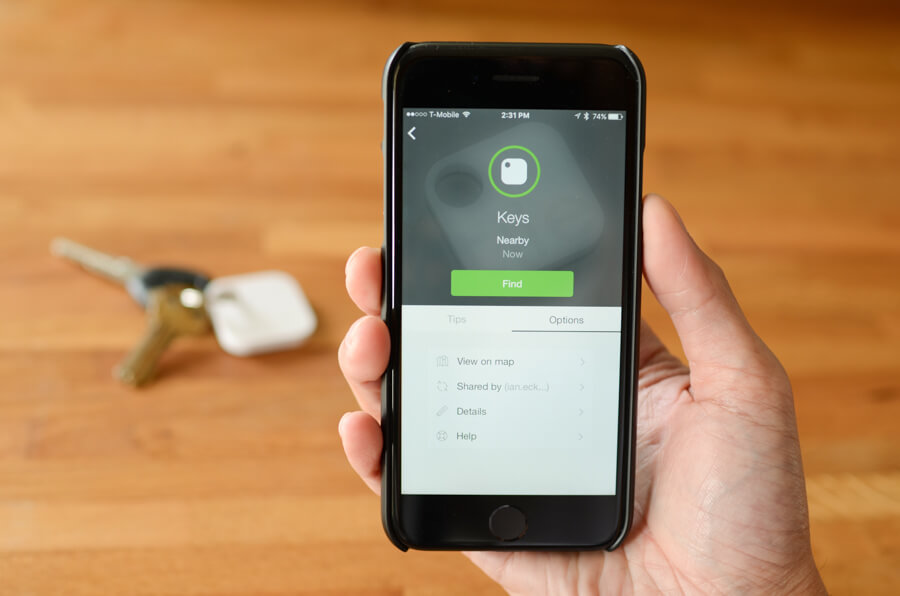
As we mentioned, there are a number of benefits associated with the Bluetooth-based key finders. Perhaps the most significant is the ability to “pair” key finders with your smartphone — enabling a number of additional features that simply cannot be done with the radio frequency and audible options.
One of the distinguishing benefits is the two-way nature of key finders with smartphone apps. Effectively, this means that the key finder also acts as a phone finder. For anyone who frequently loses their phone in a couch cushion or somewhere else similar, this added feature can significantly increase the value of using a “key finder”.
Key finders with a smartphone app also have a significantly wider range. Unlike the radio frequency or audible options, smartphone apps can tell users the last known position of the key finder — even if that position is no longer in range.
![]()
In addition, the Tile smartphone app allows users to put their key finder in “lost mode”. When in this mode, the Tile will automatically and anonymously connect to any other Tile-enabled smartphone, and send a location update to the owner of the Tile. This crowdsourced “lost and found” makes the Tile much more effective and is one of the main reasons it is our top key finder.
How we tested

We ran each of our finalists through an extensive series of tests designed to measure how they would perform in real-life situations.
More specifically, we were interested to find out how loud each of the finalists were from various distances. We tested each key finder at six feet, 20 feet, and around the corner into the next room (a distance of 30 feet). To make these measurements, we used a sound decibel meter.
We also tested the reliability of each key finder by activating them 20 times each from the same distances. While the RF finalists lost significant reliability when out of direct “line of sight”, both the Bluetooth finalists and the audible finalist, the KeyRingerXL, had 100% reliability from a distance of 30 feet with two walls in the way.
We then measured the maximum range of each key finder. For the Bluetooth options, we separated the range into “signal acquisition” and “key finder activation”. This was necessary because the smartphone apps were able to detect the Bluetooth key finder significantly sooner than they were able to deliver an activation signal.
Somewhat surprisingly, by far the best range came from the KeyRingerXL. We were able to reliably activate the key finder from as far away as 338 feet — nearly 100 feet farther than signal acquisition on the Tile and VSF and more than 200 feet farther than any other key finder activation.
Our testing also included some standard considerations, such as weight, battery type and replicability, quality of smartphone apps (when applicable), and general ease of use.
While we initially expected the smartphone apps to be a significant factor, all three of the apps worked very well. Ultimately, because the smartphone apps were of such a high caliber, they played only a minor role in determining the best Bluetooth key finder.
Finally, we looked at any standout, or unique, features that set any of the finalists apart. The most notable example of this is Tile’s crowdsourced lost and found. Due to the fact that Tile has sold more than six million units, this feature dramatically improves the expected “find rate” for lost items, and quickly put the Tile in contention for the top spot.
Best overall: Tile – Mate

Anyone who has used a Tile – Mate before probably isn’t surprised that it beat the rest of our finalists to become our top pick. The Tile is widely regarded as the leader in the key finder category, and our testing indicates that the reputation is well-deserved.
In terms of build quality, the Tile is clearly a well-manufactured product. The hard plastic is designed to handle spills, falls, and the general abuse that any product that spends time in pockets and purses will inevitably face.
The Tile is also tied as the lightest key finder we tested, weighing in at just 0.25 ounces. The light weight of the Tile meant that multiple drops from five feet in the air cause no notable damage, with the Tile simply bouncing harmlessly on the ground.
How the Tile performed in our tests
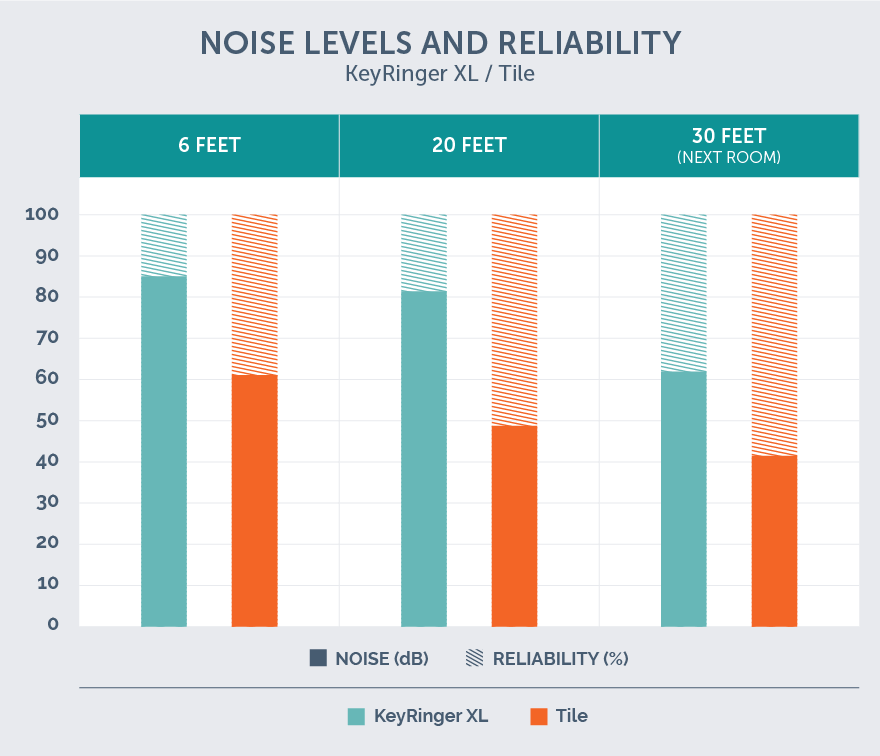
The Tile had perfect reliability from all real-world distances, was louder than almost all the other key finders (second only to the exceptionally-loud KeyRingerXL), and had a polished and user-friendly smartphone app compatible with both Android and iOS operating systems.
The pairing process with our iPhone was painless as well. After creating a Tile account and logging in, there is a simple step-by-step process that helps first-time users add the Tile to their account, give it a name, and test that it is in fact paired with the phone. As far as Bluetooth pairing processes go, this is certainly one of the easier ones.
The Bluetooth connection is robust and reliable. Using our iPhone 6, we were able to acquire a signal while outdoors from a range of 260 feet away, and could activate the ringer from a distance of 130 feet. This was the best range of all the finalists, with the notable exception of the KeyRinger XL, which had a maximum activation range of 338 feet.
The Tile was also able to produce an impressive amount of sound from such a small, light package. From six feet away, our decibel meter read 61 decibels (dB), dropping to a still quite audible 49 dB from a distance of 20 feet away. This means that you should be able to hear the Tile when it rings from 20 feet away, even in an indoor urban environment.
Overall, the Tile performed marginally better than our other top finalists — specifically, the KeyRingerXL and the VSF Key Finder. However, what really brought Tile over the top was the “Community Find” feature. Unlike all of the other finalists we tested, the Tile has a special “lost mode” which automatically alerts you with an updated location when anyone with Tile app installed and active on their phone passes near your Tile.

The Community Find feature is completely anonymous — neither you nor the individual who was in range of your Tile will be identified to one another. However, you will get an updated location, and the user who “found” your Tile will receive a notification that they helped someone out.
The Community Find feature, which works alongside Tile’s millions of users, dramatically improves the likelihood of finding even the most hopelessly lost keys.
What we didn’t like about the Tile
Overall, there’s no question that Tile is the best option from among our finalists. However, there were a few aspects of the Tile that we weren’t in love with.
The most significant thing was also one that was unique to the Tile. Unlike all the other key finders we tested, the Tile’s battery is not removable. This means that once the battery dies (usually after about 12 to 18 months of use), the Tile is dead and must be replaced.
Tile does this because they want users to send them their old Tiles, which they then replace with a brand new one at a significant discount (usually about 50% off). Tile claims this is to improve the user experience, and ensure that users always have the latest hardware available.
While some might find the planned obsolescence of their key finder a bit irritating, the company does make the process as easy as possible. The program, called reTile, allows users to replace their Tiles starting at the 11-month point. In addition to an automatic alert in the Tile app when it’s getting close to the replacement point, they also will send the new Tile along with a postage paid return envelope for the old Tile.
One other downside of the reTile program is that users can only get discounted Tiles once per year — which means anyone who purchases Tiles at different points in the year will likely miss out on some of the discount.
Tile claims that their battery and reTile program exist to simplify the process. While that may be true, it can be an inconvenience, or source of irritation, for those who don’t want to abide by the rules and restrictions of the program.
The other issue we had with the Tile is that there is (as of yet) no geofencing feature. Unlike both of the other Bluetooth key finders we tested, (the VSF and XY3), the Tile does not have a notification to alert users when they are exiting a predetermined radius from their key finder.
For those who are specifically looking for this feature, Tile might not be the best choice. However, we expect Tile to add this feature at some point in the not too distant feature — particularly if enough people ask for it.
Despite these issues, the Tile is without question the best key finder currently available — and they are making consistent improvements to their hardware and software over time as well.
Key takeaways:
- Tile is the undisputed, and well-deserved, industry leader for key finders.
- The Tile app is streamlined and easy to use for anyone familiar with a smartphone.
- The crowdsourced and anonymous “lost and found” feature distinguishes the Tile and makes it the clear winner in a strong overall field of contenders.
Best without an app: KeyRingerXL

If you don’t want, or don’t need, a key finder with an associated app, we have determined that the KeyRingerXL is the best option available to you. In addition to being simple to set up and surprisingly customizable, the KeyRingerXL has an impressive range (the farthest of all our finalists) and a piercingly loud ring. When the KeyRingerXL goes off in your home, there’s no doubt you’ll be able to hear it.
What we liked about the KeyRingerXL
The KeyRingerXL is perfect for anyone who wants to make absolutely sure that they are able to find their keys — no matter where they happen to be in the house. This is largely thanks to the KeyRingerXL’s decibel level.
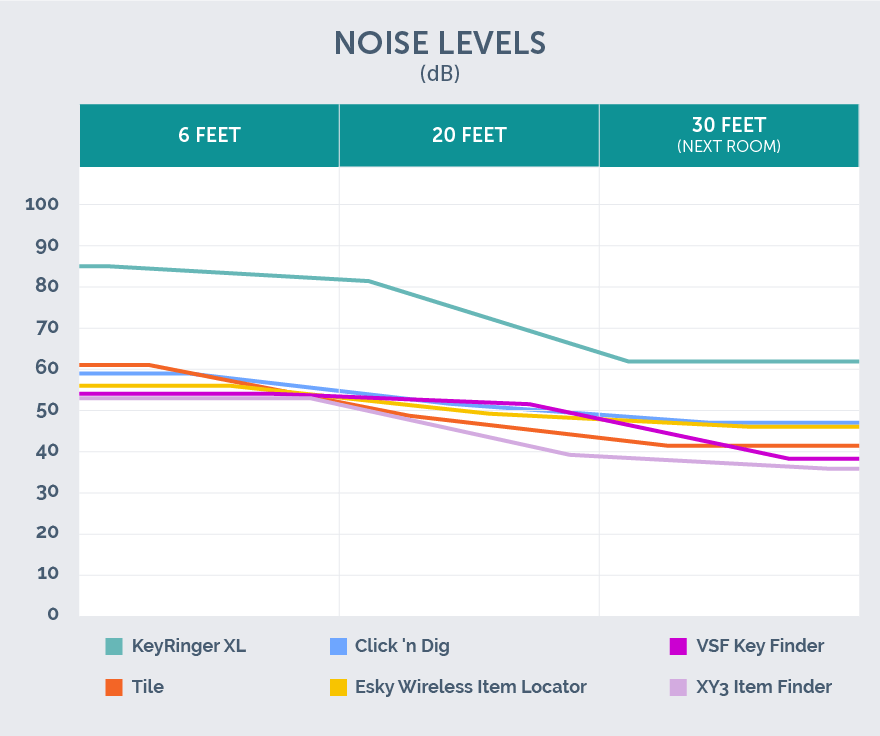
At a range of six feet, our noise meter recorded an astounding 85 dB — which is about as loud as a vacuum cleaner or a diesel truck going 40 mph from 50 feet away, and all coming from a 0.6 ounce battery-powered device.
Setup for this product is simple and straightforward. Right out of the box, the pair of key finders are paired to one another — this also means that you can use the key finder on your keys to find the other paired device when you misplace it. In addition, the devices are highly (and surprisingly) customizable, using a “programming” setting in conjunction with the Key Ringer website.
This means that the KeyRingerXL has all the simplicity of an “app-less” key finder, but still has the flexibility and customization normally limited to app-based options (by using the website).
The website itself allows users to pair their KeyRingerXLs into as many combinations as they could possibly need. By subtly changing the tone of the ring, key finders can be set to one of 2,000 different channels. This means you can have as many key ringer pairs/sets as you need, all of which can work either together or on their own unique channels.
In addition, the website allows users to ping their key finder using their computer, laptop, tablet, or phone speakers — in other words, even if you lose all of your key finders, you’ll still be able to ping them.
While the loud volume of the KeyRingerXL can be useful, it can actually be too loud for some situations — for example if young children might put the ringer up to their ear, potentially causing damage. However, the Key Ringer website allows users to change the volume to one of five different settings: Extra Quiet, Quiet, Medium, Loud, or Extra Loud.
In addition to the customizable volume, the KeyRingerXL also has a flashing light, which makes it easier to find when hiding under a bed or a couch. The key finders are also very durable, showing no scratches when dropped on asphalt several times in a row.
What we didn’t like
Overall, the KeyRingerXL is an excellent product. However, if you’re looking for a smartphone app to work with your key finder, then the KeyRingerXL isn’t for you. For many, the biggest issue will be the inability to find the device when it is not within the maximum range (unlike key finders with smartphone apps that show the “last known” location).
The customization on the website, while certainly useful, can be a little challenging to figure out for some. However, they responded in under 24 hours to our queries, so any challenges you might face with the website should be resolved reasonably quickly.
On its default setting, the KeyRingerXL really is too loud for most situations. During our noise testing, we put on ear protection in order to reduce the piercing sound. Just remember to lower the sound setting via the website when you first get your key finders.
Finally, the KeyRingerXL is the most expensive product we tested. However, we think the value is certainly there, especially since the KeyRingerXL doesn’t need to be replaced every year like the Tile. On the Key Finder website, they claim that a battery should last at least 18 months, which reduces the inconvenience of replacement compared to the Tile.
Key takeaways:
- The KeyRingerXL is a well-made product for anyone who wants a key finder without an associated smartphone app.
- They KeyRingerXL is surprisingly customizable, with five noise settings and 2000 pairing channels to choose from.
- While the range is the longest from among our finalists (338+ feet), the KeyRingerXL cannot be found when out of range. For those who want the “last known” location of their key finder, the Tile is a better pick.
Other finalists we tested
We often find that our “other finalists” are solid choices that only lose when compared to our top picks. That isn’t the case with our key finder finalists. While the three remaining key finders are adequate products, they pale in comparison to our top picks. For the same money, you can get a much better product by choosing one of our three recommended key finders.
Vibez – Smart Finder (discontinued, our previous runner-up)

The Vibez Smart Finder (VSF) is our runner-up pick, and is worthy of an honorable mention for a few reasons. The VSF is similar to the Tile in many ways, but had a few standout features we thought were worth mentioning.
Perhaps the biggest difference is the fact that the VSF has replaceable batteries. This could either be a good or a bad thing depending on your perspective, but we think it’s beneficial that an alternative exists for those who prefer it.
The VSF smartphone app also has a built-in feature that allows users to take photographs by clicking on the VSF device. Users can open the VSF app on their smartphone, set up a photograph, then get everyone in the shot without relying on using the “selfie” angle. While not everyone will care about this feature, those that do should strongly consider the VSF as an alternative.
The biggest downside to the VSF is that it simply does not have the user adoption that the Tile key finder has. This also means that VSF isn’t able to offer a crowdsourced lost and found feature like the Tile. That particular feature dramatically increases the value of a key finder, as well as the likelihood that lost keys will in fact will be found. That reason alone is enough to put the Tile ahead of the VSF.
XY3 – Find It
There are two positive features that stood out when we tested the XY3: The durable design and the geofencing feature. The small XY3 looks like it’s something from the future, and also looks like it could be run over by a truck and still function (we didn’t test this theory, however). It also offers a geofencing feature, which alerts the user via smartphone notification when the XY3 is no longer in range. This feature can be useful for those who might forget their keys when leaving their home or the office.
However, despite these positive attributes, the XY3 underperformed our top picks across the board. For the money, you can do better.
Click ‘n Dig
The Click ‘n Dig is a decent product, especially for those who want a no-nonsense key finder. There’s no app or website for the Click ‘n Dig, simply a paired radio frequency transmitter and receiver.
Other than the fact that the Click ‘n Dig doesn’t offer anything unique or noteworthy, the reliability was a deal breaker for us. At a range of 30 feet (in the next room) it only worked 50% of the time. Even worse, the reliability from six feet away was only 90%. Needless to say, we wouldn’t trust the Click ‘n Dig to help us find our keys.
Esky – Wireless
Like the Click ‘n Dig, the Esky Wireless key finder had nothing unique or noteworthy to offer. On top of that, the noise level was lower than all our other finalists (except the XY3), and the reliability was even worse than the Click ‘n Dig. At a range of just six feet, the Esky Wireless only worked 85% of the time — completely unacceptable in our opinion.
The bottom line
Key finders are an interesting product, since they’re the type of thing people often buy after they need it. Losing your keys one too many times prompts people to look for solutions, and the Tile has well earned its place as the industry leader.
In addition to having perfect reliability and a streamlined smartphone app, the Tile leverages its market position by offering a “lost mode”. This mode utilizes every Tile user’s smartphone anonymously so that the Tile can be located by the owner. This feature dramatically improves the usefulness of the Tile, and makes it an easy choice for best key finder overall.
The KeyRingerXL is a strong alternative for those who don’t want (or don’t need) a smartphone app. It is easy to use, durable, and has the greatest range of all the key finders we tested.
Ultimately, both the Tile and the KeyRingerXL are great options. You should make your choice based on the specific set of features you think will be most valuable to you.
More Reviews
Montblanc - Meisterstück
The North Face - Mainframe
Pilot - G2
Pentel - Quicker Clicker
Storus - Smart Clip
The 7 Best Keyboard Wrist Rests
HyperX - HX-WR
Coleman - 9-Can Soft Cooler
dōTERRA - Petal Diffuser
Amusing Ourselves to Death - Neil Postman, 1985
The Best Backpacks for College
InCase - Icon
The Best Laptop Messenger Bags
Timbuk2 - Classic Messenger Bag