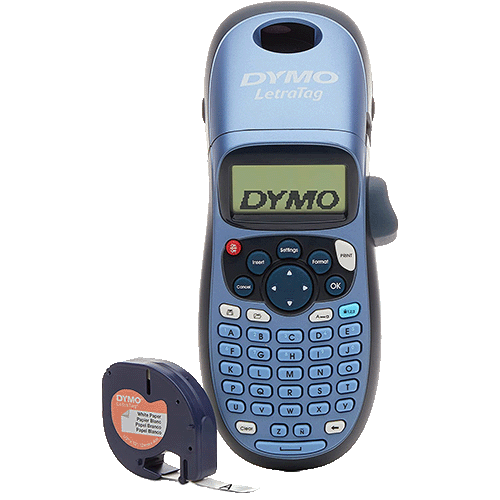The 12 Best Label Makers
For this 2023 update, we tested four new label makers to see how they compared to our other top choices. We previously tested eight top label makers, including handheld, computer-connected, and combination models, and our new top pick is the
Brother – PT-D610BT. This new Brother model has superior functionality, features the ability to use its keyboard or plug it into a laptop, and has an excellent mobile app with many label-formatting options. If you’re looking for a handheld label maker, we recommend the DYMO LetraTag – 100H, which is also user-friendly and comes with three different label tapes. For home offices and small business owners, the DYMO – 550 Turbo is still a great choice for all your mailing and shipping needs.
Our Top Choices
For this 2023 update, we tested four new label makers to see how they compared to our other top choices. We previously tested eight top label makers, including handheld, computer-connected, and combination models, and our new top pick is the
Brother – PT-D610BT. This new Brother model has superior functionality, features the ability to use its keyboard or plug it into a laptop, and has an excellent mobile app with many label-formatting options. If you’re looking for a handheld label maker, we recommend the DYMO LetraTag – 100H, which is also user-friendly and comes with three different label tapes. For home offices and small business owners, the DYMO – 550 Turbo is still a great choice for all your mailing and shipping needs.
Table of contents
The 12 label makers we tested
Best overall: Brother – PT-D610BT

We learned in 2023 that our previous top pick, the Brother P-touch – D600 had been discontinued, and so we opted to test a newer model, the Brother – P-touch PT-D610BT, and it proved to be just as superior to all other label makers we tested. In deciding the best overall label maker we looked at what could be done, how easy it could be done, and how well it was done. Brother has significantly upped its game with the PT-D610BT. It now boasts 17 fonts and font styles (previously 8 fonts), 160 frames, 900 symbols (previously 600), and the capacity to store 90 labels in its memory. But since its computer-compatible (both PC and Mac), label storage is essentially limitless.
At first, the PT-D610 BT may seem big and chunky, but once you start putting it to work, you’ll forgot about its size. It has a great chain-printing function that reduces the cost of two inches of words to seven cents per label. It prints barcodes and has the highest resolution at 360 dots per inch (DPI) when printing from the computer.
One of our favorite features is the quality of the color print preview, there is no mistaking what you are about to print. It is clear and well backlit. Also, there is a great home page from which to navigate where there are a vast amount of templates to choose from (that you would actually use!). Th2 Brother PT-D610BT ended up with one of the highest scores on our user-friendliness as it was very easy to navigate through.
We were also impressed with the Brother iPrint & Label app in which you can create any type of label on your smartphone. Using Bluetooth, the app sends your label directly to the PT-D610BT and is automatically printed. The app has templates for a wide variety of labels and has even more fonts to choose from. Although creating labels on the app is slightly more complex, we still found it fun and useful.
Another feature specific to this label maker is the automatic cutting. In order to get a label from all of the other label makers, you had to push down a button to manually cut the label. But honestly, who wants to work that hard? Of course, for some, this feature may not be a deal breaker, but we loved it.
Key takeaways:
- The handheld and computer-compatible Brother – P-touch PT-D610BT is the most versatile label maker as it has wide-ranging capacities, like 900 symbols, up to 8 lines of text, and multiple tape widths. It can be connected to a PC or Mac where you can import images and symbols to customize your labels.
- Its color print-preview function has a wide screen that’s brightly backlit and easy to read.
- The interface is very clear and provides the user with an easy-to-maneuver main menu where files and templates can be simply accessed.
- It has a great automatic chain-printing function that cuts down the cost per label to around seven cents.
Best handheld: DYMO – LetraTag 100H
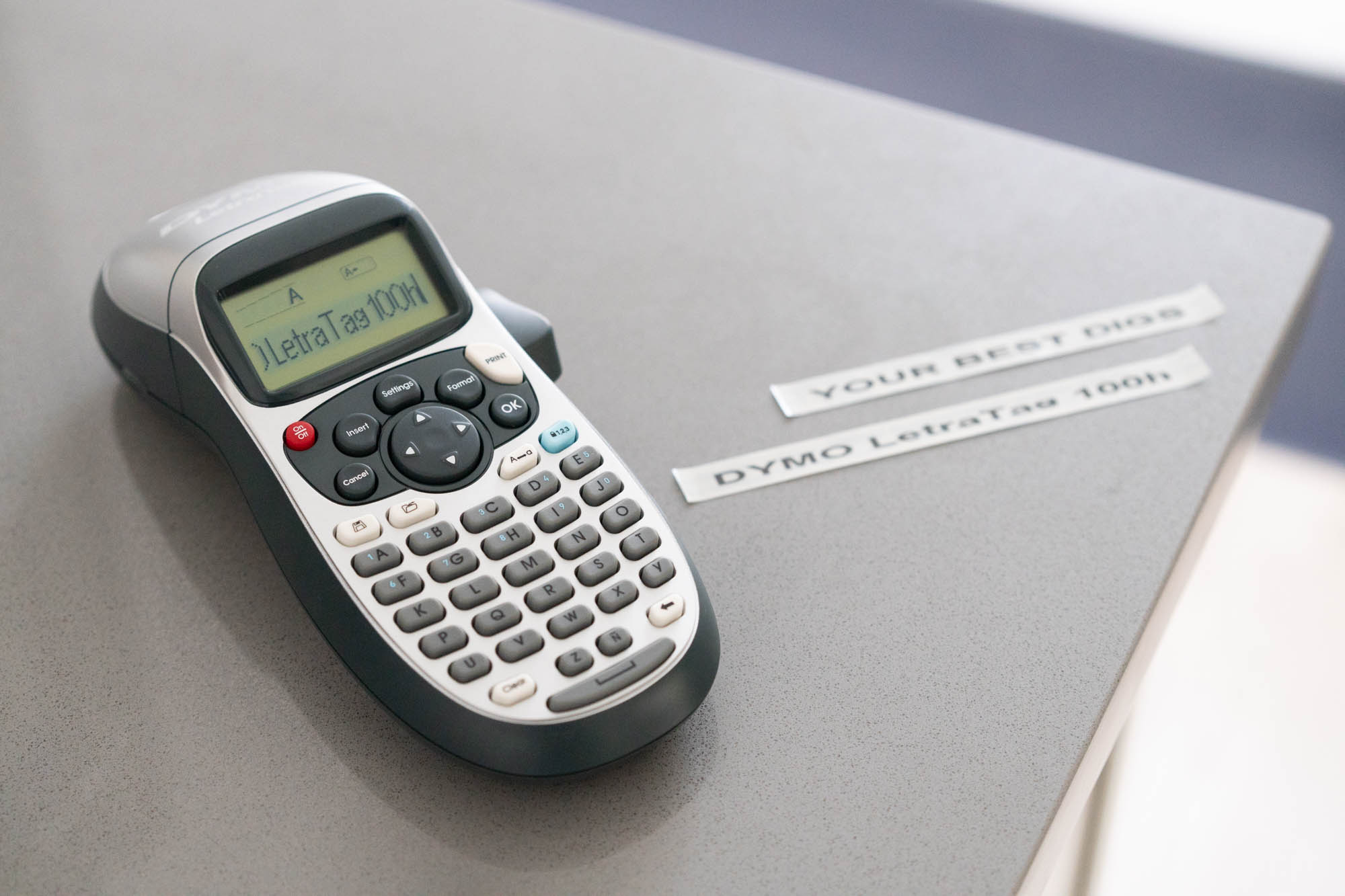
For practicality and ease of use, the very affordable DYMO LetraTag 100H handily won our pick for the best handheld label maker. Initially, we were skeptical that this DYMO model could be a winner. It comes with virtually no instructions — basically, just enter text and push print. So we needed to explore the unit’s functions by just hitting buttons and see what happened. The settings button offers print preview, language, date, and contrast settings. We were definitely surprised to find that the 100H has 19 language settings. The preview screen is large and clear and gives an accurate view of what the label will actually look like.
The format button is for size (extra small to extra large), style (bold, underline, italic, borders, etc.). The oddly named “insert” button has numerals and 160 different symbols, and although the symbols aren’t as artistically rendered as the Brother model, they’re definitely recognizable. (The cute little skunk is clearly a baby skunk.) On the left side are two buttons for saving labels and file folders, and on the right side are two buttons for locking capital letters and numerals. One dedicated button that we haven’t seen on other label makers is for creating the Spanish eñe character.
The DYMO 100H runs off of four AA batteries, and it has an automatic turnoff after five minutes so battery power is reserved. Three 13 feet, 1/2″ tapes are included: white plastic, clear plastic, and white paper. The tape backing has a center crease for easy peeling. Both plastic tapes stood up to our barrage of tests; but the white paper didn’t have enough stickiness. Tape waste is average with about 3/4″ in between each label.
The DYMO 100H has one drawback that took some getting used to. Its keyboard is in alphabetical order and not QUERTY. Being accustomed to QUERTY, we had to do some hunt-and-peck to find the letters on the keyboard.
One additional feature that we love is that a holster is included for the label maker, and it can be screwed into a wall or simply stuck on the side of a file cabinet or refrigerator with its two powerful magnets.
Key takeaways:
- The DYMO LetraTag – 100H is a user-friendly handheld label maker that’s great for the office or home.
- It has most of the same functions as larger, more expensive label makers.
- The alphabetical keyboard takes some getting used to, but it isn’t a deal-breaker.
Best computer-connected: DYMO – LabelWriter 550 Turbo

In 2022, we learned that the previous model we tested, the DYMO – LabelWriter 450 Turbo, was discontinued and subsequently tested the DYMO – LabelWriter 550 Turbo, which we still recommend as the best computer-connected label maker. DYMO has a wide variety of labels for the small-business owner for shipping, mailing, price tags, bar codes, business cards, convention badges, and multi-purpose uses.
The labels are sold in any number of rolls, and depending on the type and number of rolls you buy, they’re incredibly cheap, ranging from 2 cents to 4 cents per label. As with our previous testing of the DYMO – 450 Turbo, the 550 Turbo is a thermal printer, and the labels aren’t laminated, so the ink will wash off and the label loosens from any container you put in the dishwasher. (It did hold fast, however, in the freezer.) This is a very minor issue because DYMO has made substantial improvements in the software for the DYMO – 550 Turbo.
The software, called DYMO Connect, has many features for custom designing any label your imagination sparks you to create. Admittedly, DYMO could improve its user guide, which is pretty basic, and it does take some practice before you get the hang of it. But once you do, it’s easy. The software has templates for all the labels that DYMO sells, and when you select a template, you can upload mailing addresses, which are automatically generated as labels. There are 13 font sizes — including an automatic fit function that fits the text as you’re typing it — with limitless fonts because the software picks up all the fonts you have on your computer.
You can add any image from your computer, screen-grab an image, or take a live photo from your computer, and add it to a label. The software also has a clip-art section of 200 images, multiple shapes, arrows, and lines, a barcode generator, a QR code generator, a time-date stamp, and a counter. Once you’ve finalized your design, and you push print, the DYMO prints instantaneously. For large bulk printing, it will print 90 labels in an astounding 1 minute. The DYMO 550 Turbo also has LAN connectivity, so everyone on a network can print without needing to plug the label maker into their computer.
The biggest gripe that users have is that third-party labels won’t work, so you’re forced to purchase DYMO labels. Claims that DYMO labels are more expensive are false; you can find many DYMO labels at Amazon and Costco that are half the price of other retailers. The DYMO 550 Turbo can certainly handle labeling for organization, food packages, and containers, but our other two top picks are less expensive. For the home office or small business, however, the DYMO 550 Turbo is a great investment.
Key takeaways:
- The DYMO 550 Turbo can print up to 90 mailing or shipping labels per minute.
- Its improved software has many templates for adding mailing lists and designing custom-made labels with photos, clip art, barcodes, and QR codes.
- The DYMO 550 Turbo is better for home offices and small businesses rather than home organization and food labeling.
Brother – P-touch PT-D210
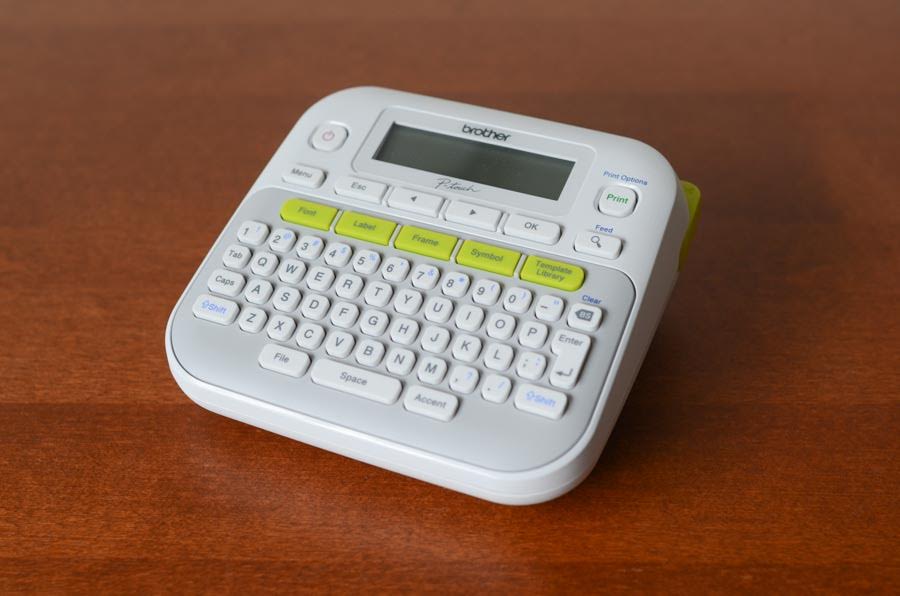
The Brother – P-touch PT-D210 was the runner-up to the non-computer label maker. It is extremely clear and easy to use with a normal keyboard akin to that on a computer. The interface is as simple as it gets. There is chain-printing capability which reduces the price of an average label to about eight cents and you can also print multiple copies without chain-printing if you’d like.
There is an auto-store history function which was very nice to have as it allows you to reprint something you recently did without hassle. Unfortunately, there are only three font sizes to choose from, but there are over 600 symbols available. As far as the non-computer competition, this PT-D210 stands out with its ability to print on labels only 1/8-inch, making it very useful for more detailed organizing.
DYMO – LabelManager 160

Even though the tape didn’t perform well on the cardboard, in all other areas the DYMO – LabelManager 160 performed perfectly. It is definitely a take-with-you type of label maker. However, due to its compact size, it does not have a shift key which makes attaining certain symbols on the keyboard a bit more cumbersome than it should be. On the flip side, though, the LabelManager 160 makes it easy to change font size, embolden, italicize and underline, as well as print vertical labels. And if you are trying to learn a language, this DYMO has 19 to choose from.
Brother P-touch PT-M95
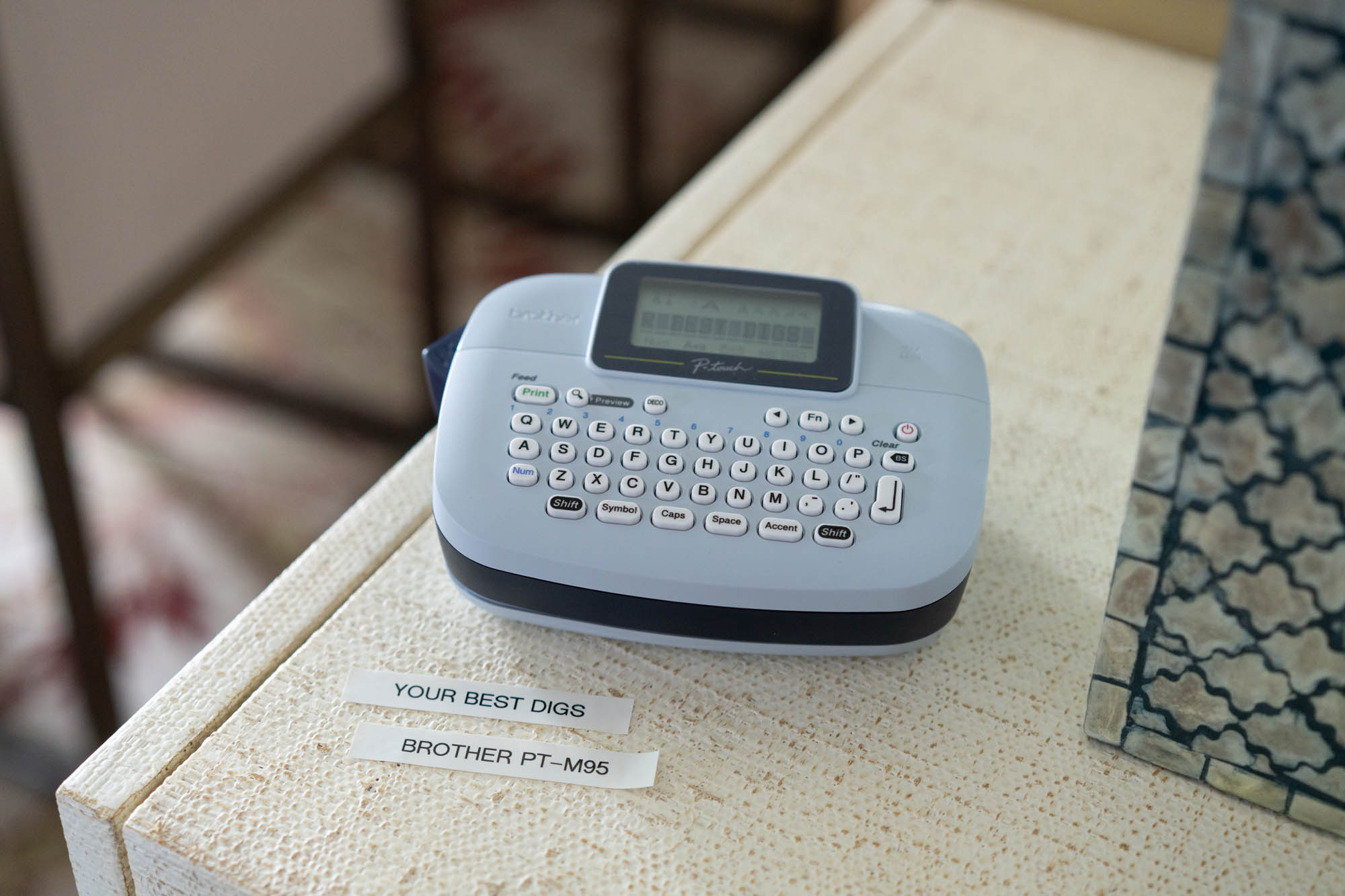
For this 2023 update, we tested the Brother P-touch PT-M95, and it’s basically a mini-me version of larger Brother P-touch models. Options are pretty limited with this toy-sized model. It has only one font, two font sizes, three label widths, and ten frame styles. There is a function for selecting up to nine copies to print, but it’s not automatic — you have to keep pushing the print button — and between each copy is one inch of wasted tape.
The biggest problem with the PT-M95 is that the label maker stops frequently with a “low battery” warning, even though we kept inserting fresh batteries. At first we thought we had purchased a faulty unit, but a quick peruse of online users’ reviews showed that this is an ongoing issue with this model, and Brother has made no efforts to correct it.
Epson LabelWorks LW-PX300
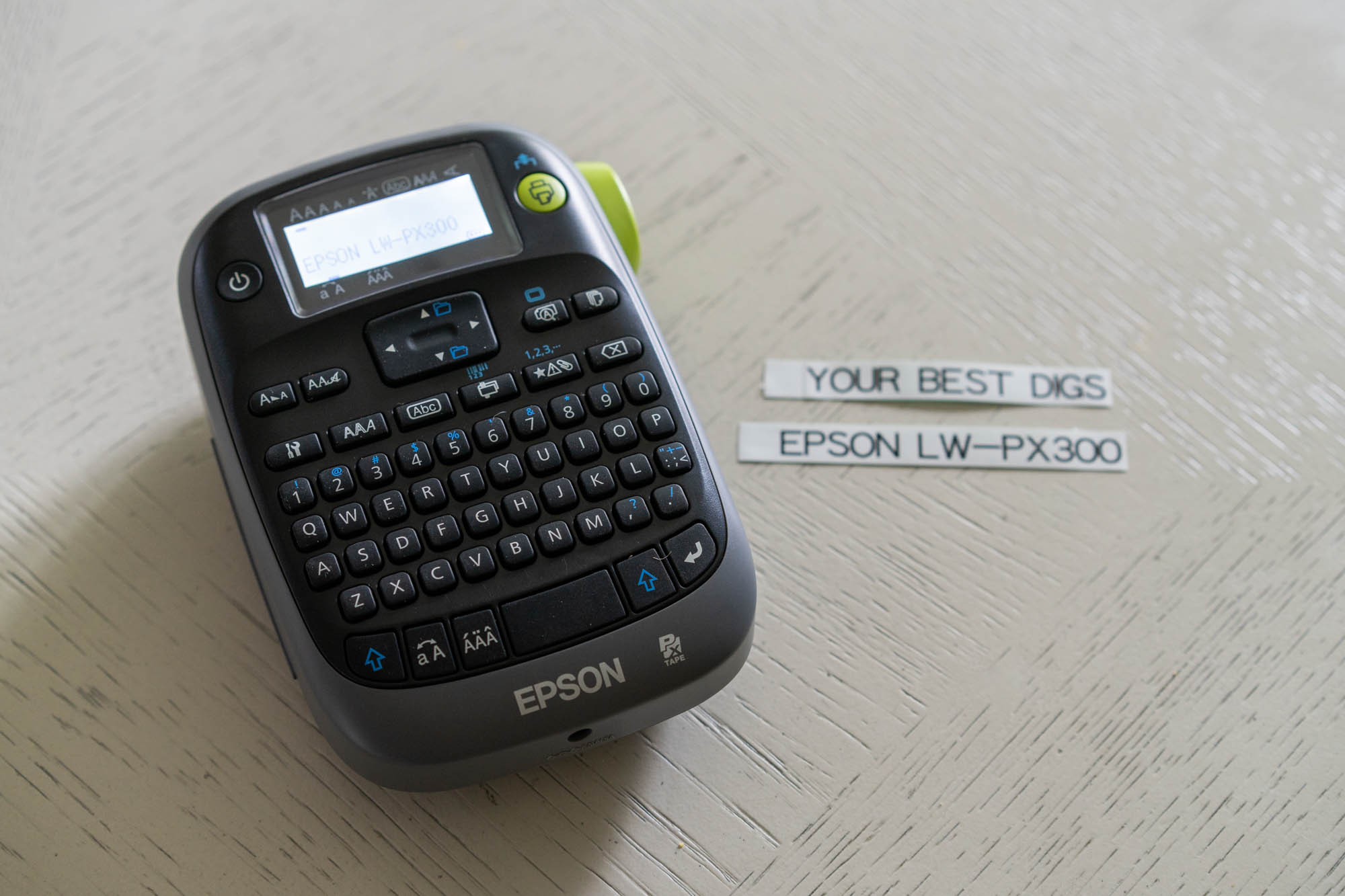
We also tested the Epson LabelWorks LW-PX300 handheld label maker for this 2023 update. This Epson model runs off of six AA batteries or you can buy the printer with an adapter for an additional $20. Other than its price, there’s a lot to like about this handheld. But it’s going to take you a while to figure out what it can do. Function keys are pictographs that at first glance look like hieroglyphics, so you’ll need to push each button several times to learn its function.
The PX300 has 14 fonts, 10 font styles (italics, mirror, shadow, etc.), 89 frames, and a comprehensive list of settings for label width (up to 15″), margins, and character spacing. It also has 25 categories of symbols, each category comprising up to 30 symbols, and although a crib sheet is provided, you’ll still need to go through them to find the right one. Adding to the over-complexity of this Epson is that in some cases, two or three buttons must be pushed simultaneously to create what you want.
Print quality was erratic during our testing; some letters had blank lines, and even though margins could be adjusted, there was still wasted tape on the left side of each label. Finally, Epson needs to make tapes with creased backing because, unless you have long fingernails, it takes too much time to peel off the backing.
Brother – PC Connectable PT-P700

The Brother – PC Connectable PT-P700 had a tough start trying to download and install the software on a Mac but did fine on the PC. The amount of tape-widths (and the maximum width) this label maker is compatible with, makes it more versatile than the DYMO Plug N Play. Unfortunately, the resolution is only 180 dots per inch on this computer-compatible label maker which really decreases the value of importing images.
Another thing to keep in mind is the cost of these labels. These were the most expensive labels we tested (at about 13 cents per label–again using our standard two inches of words) because of the immutable margins, which were an inch on either side. The labels themselves did seem to hold up well in all the tests though. This is another instance where the labels used are flat, which makes them easy to peel and place.
DYMO – Plug N Play

Talk about easy to use. This DYMO – Plug N Play has it in the name, it was actually plug-in and go. You can print without downloading the full version (which you can do with all of the other computer-compatible label makers, but this one was exceptionally easy). However, upon downloading the full version, the recent history saved items would only keep one at a time as opposed to the option of storing many on all the other programs.
Another downside to this computer printer was its maximum tape size: half an inch. This was a bit disappointing because with such a great amount of dots per inch (300), the printer was not really able to show its full potential. And because of this lack in size, the amount and types of labels and barcodes diminish. Nonetheless, this was an easy-as-pie label maker to work with.
Also, a quick note on replacing the lithium-ion battery: it has to be purchased from DYMO and is a little over $20. This was one of the most common complaints from many of the review sites we checked.
DYMO – 450 Turbo (Discontinued)

When deciding which computer-compatible label maker was the best (excluding the best overall which was a hybrid) it was a bit of a toss-up because each one was dominant in different categories. After much thought, we figured that someone who is buying a computer-compatible label maker is most likely going to want to use it for shipping labels, barcodes, and addresses. So we crowned the DYMO – LabelWriter 450 Turbo.
In terms of tape size and type, this printer has the most variety out of any we tested. All of the computer-compatible choices can link up with the address book in your computer. Plus, this DYMO 450 Turbo is really fast, allowing you to print over 70 labels per minute. Unfortunately, the standard tape that came with it is not laminated so it performed terribly in the dishwasher (it was the only one whose print faded on the Tupperware and that fell off completely from the glassware).
Something else that was not as impressive as the other options was the software. It was harder to change certain things, for example, moving or getting rid of an imported symbol or image took many more clicks. It was as if it wouldn’t register perfectly and did not allow you to maneuver imported images seamlessly like the other softwares.
There were little downsides in comparison, however, as the Turbo’s labels are incredibly cost-effective and ended up being the cheapest ones we found (reminder: the unlaminated standard labels it comes with are not compatible with the dishwasher). There is very little unused tape and it can print with a resolution of 300 dots per inch.
Alongside the wide variety of tape sizes that are compatible with this printer (more than any other label maker we tested). The types of tape are not necessarily as flashy as the others but DYMO provides you with many durable options that are resistant to heat, cold, water, and UV (that are presumably compatible with the dishwasher).
EPSON – LabelWorks LW-400 (Discontinued)
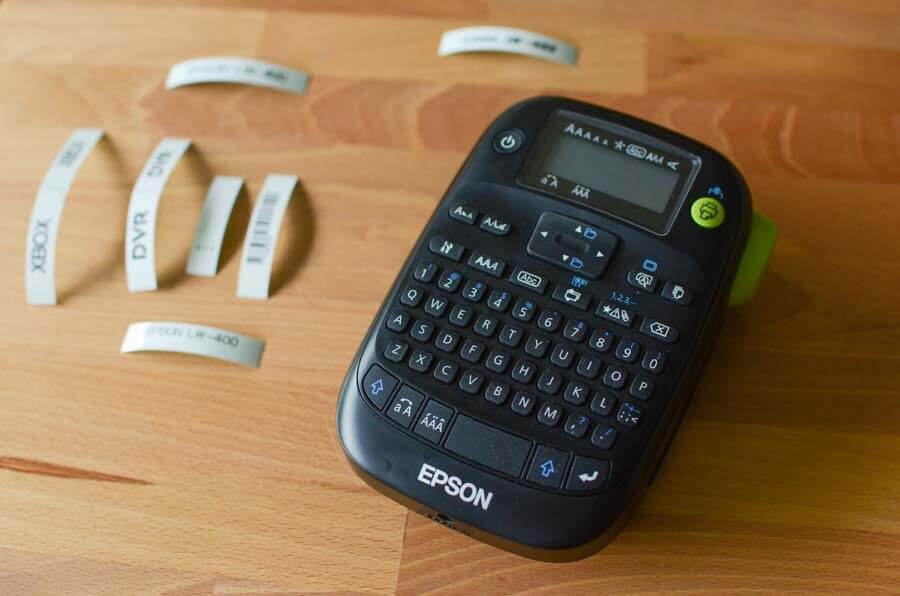
(Editor’s note: In 2023, we learned that the EPSON – LabelWorks LW-400 was discontinued.)
With over 300 symbols to choose from and one-push changes, the EPSON – LabelWorks LW-400 was a bit harder to get used to, because it uses symbols to describe specific actions as opposed to words. So this made the learning curve a bit longer, but ultimately it allowed for the quickest changes between font sizes and types, lengths, and saves. This made it incredibly easy and quick to work with.
Something that stood out to us was that this LW-400 did not allow us to print a label if the text was too long (when we attempted to stray from the automatic settings). The LW-400 had a nice preview of the print — which most of the label makers we tested had — but nonetheless it became our favorite function. Another useful aspect of this compact printer was we could print up to nine copies without having to press the print key for each copy.
Additionally, the LW-400 had a shift key, similar to a computer keyboard, for inputting symbols, which avoided a lot of hassle, and its wrap-around function allowed us to print a label for cables or wires.
One of the drawbacks was the cost of its labels. Though 12 cents per label is not too costly (using the same standard two inches of print from beginning to end), it was one of the highest-priced labels we tested.
How we selected
In our search for the best, we went through multiple websites like Reddit, the best-seller lists on Amazon and we read and watched other reviews to see what the lifetime users had to say. From there we found out what the most important aspects of label makers were and refined our list. With our criteria, decades spent using label makers and looking at some top choices from places like The Wirecutter, only seven ended up making the cut.
Upon completion of the selection process, we examined these products in a way that would best mimic normal use. For example, we used the labels on common materials like glass, plastic, cardboard, and paper and placed them in the freezer and dishwasher to see if they could stand the test of time. We took into account the versatility of the label makers, their user-friendliness, and other attributes that made them stand out from the pack.
How we tested
Initial thoughts
We first used each label maker before reading any user manual or guides just to get an initial impression (and because we figured that is what most people do anyway). This semi-subjective first impression definitely played a role in our “overall rating” of the ease of use but was by no means the only thing considered, especially after reading the user manuals.

Ease of use
After getting a general feel for each label maker, and creating a general network of comparison between each one, we looked at the overall navigation of each label maker. The objective measurements included things like recording the amount of “button presses” it took to do a specific task, such as changing the font size or decreasing the amount of unused tape. We also considered the ability to save past prints and the access to a history of recently printed items.
Once we recorded the number of presses for a multitude of categories we then compared them to each other. On top of that, we rated how well the software was formatted, how easy it was to maneuver through and do any particular task without having to refer to the user manual (that you will probably throw away with the box it came in). So the combination of the subjective inferences and objective efficiencies is what resulted in our overall rating on the ease of use.
Versatility
The versatility of the label maker refers to how many different tasks it can be used for. For this category, we took into consideration nearly every aspect of the fonts and tapes possible, including the number of lines, sizes, types, widths, colors, and symbols. We basically measured how many different things the label maker could do. This will become easier to see once you look at the charts.
Fonts and Printing Specs
Cost-efficiency and refills
The way we determined cost-efficiency was to find the cost per label. We used standard labels of both half-inch and full-inch widths (when applicable). And because there is no set length of tape we calculated an average cost of 10 feet of the standard label tape. We then made labels using two inches of words (the length from the first letter to the last was two inches) with each label maker to incorporate the wasted tape.
Integrating the amount of unused tape we were able to calculate the total amount of labels that would be produced with the 10 feet of tape. So, using the cost of the tape and the total length of tape wasted per label, we determined the cost per label.
We also looked at the chain-printing ability on some that drastically decreased the cost per label (by over a third!). Chain-printing is used when you need the same label printed multiple times. The label maker will print your desired number in a row, without giving you time to manually cut the tape. And with this function, the label maker doesn’t need the usual required amount of tape to begin printing so it lessens the overall amount of tape used by minimizing the waste.
Quality of labels
The quality of the labels is based primarily on their stickiness and durability. We evaluated both these qualities by putting all the standard white labels, of equal lengths, on surfaces for which they would most likely be used. These surfaces included plastic for Tupperware and containers, glass for spices, cardboard for shipping boxes, and paper for folders and letters. We used both flat and curved surfaces when appropriate.
Label stickability and wear resistance
We then conducted a general sight test to see if any of the labels lifted on their own. After that, we put some Tupperware in the freezer for two weeks to see how they held up. Next, we put the Tupperware and glassware into both the microwave and dishwasher. We microwaved them for a total of 10 minutes each and ran the dishwasher five separate times after they were fully cooled.
After all was said and done, we peeled off each one (if they weren’t off already) to see how hard it was to pull off each label, and if it came off in one piece or not. For the labels used on the cardboard and paper, we looked at how much material was taken off with the label as a more objective testament to its stickability.
Popular uses for a label maker
Label makers help facilitate organization by allowing you to specify where certain objects are supposed to go or keep track of what herbs are growing in your garden. Labels help create a “system of stuff”, otherwise your memory is taking on the load of knowing where everything is. So with the advent of professional-looking labels, the task of getting and staying clean becomes much easier.
The simplicity of label makers lets you quickly create labels that are always perfectly neat. There is no doubt you can make your own labels with some DIY tricks, but we found that using a label maker is more conducive to remaining organized because it takes no preparation to print or reprint a label. And you don’t have to spend a load of money, you can just grab a DYMO LabelManager 160, type something out and push ‘print’.
With label makers, you can keep a consistent style that is much harder to maintain with handwriting. You can also set the mood of your organization with different fonts for specific needs, like a professional font for your office or a more fun one for the kids’ rooms. When you use a label maker there is no discrepancy about what it says. In short, label makers are the easiest and most effective way to make labels and stay organized.
Home
- Boxes: holiday decorations, linens, towels, clothes, toys
- Drawers: pens, paper clips, rubber bands
- Pipes/valves
- Travel mug/water bottle
Office
- Files
- Inventory management
- Barcodes
- Binders
- Flash Drives
- Wires
- Power cords
- Reminders
Kitchen/Food
- Cabinets: dishes, spices, flour/sugar, pills
- Refrigerator/Freezer: leftovers (dates), fruit/vegetables, meat, homemade sauces
- Garden: plants, herbs, “water twice a day”
Labeling food
There are many different ways to use a label maker effectively, one of which is on food products. Ever avoid looking for that specific spice or herb you want because your cupboard is absolute chaos? We’ve all been there. Or what about when you don’t know how long ago Grandma’s special home-cooked spaghetti sauce has been in the back of the freezer? Labels have a purpose (and are freezer-compatible!).

Alongside using labels for containers themselves, you can categorize the inside of your fridge and cupboards with them: “Fruit”, “Meat”, “Leftovers”, “Glassware”, “Bowls”, “Plates”… you can have a spot for everything and everybody is able to see what should go where. This clear compartmentalizing really holds the power to ease the mind.
Household objects and office supplies
Another key way to take advantage of this organizational tool is to use it for your office and house in general. You can use labels to cover the inside of all cupboards and closets for blankets, towels, toys, and whatever else. Remember, starting organized is the key to staying organized.
You can use labels for anything that is unknown on the outside like boxes, flash drives, CDs, and DVDs. Think about holiday decorations: (possibly) a disaster waiting to be organized. There is usually not a good spot to just write on big plastic containers. And if you choose to do so, then it is permanent. Although permanence is good when it comes to organization, you still want things to be able to change. That is why using label makers is perfect: you can take them off.

Of course, the stickability is an important aspect to labels, which we’ll get to later, but the semi-permanence of labels produced from a label maker puts it way ahead of writing directly on a container. It allows your system of organization to be dynamic when it needs to be, an exquisite balance between flexibility and rigidity. For example, if you need to switch your HDMI from the XBOX to the TV you can use the Brother P-touch PT-D210 to easily make new cord labels.
More areas that can be organized with labels include office files, wires, and power cords, toy boxes, sports containers, art supplies, and the list goes on. A huge contributor to why label makers are so useful is because it gives off this professional aesthetic, which makes us more likely to abide by our own organizational code. On top of that, the ability to easily change the label of a container, if needed, and the capacity to quickly make up a new label allows for a near-seamless process of organization.
Learning new languages
This may sound a bit off the cuff but, in our initial research, we came across people that have used labels for everyday objects to help them learn a new language, for example before they go on a trip. It makes sense if you think about it, and usually, the people who are organized enough to use a label maker are those who will plan ahead for a trip they are taking to Cabo to get those everyday necessities down.
Handheld vs. computer plug-in

Handheld
These are print-on-the-spot label makers. They are incredibly quick and easy to use. There is no other hardware or software involved, just this mini-machine you hold in your hand. You just type out what you want to be printed, press print, and boom! Label. Though some store recent prints and have save functions, these are typically used for one or a few labels at a time.
Computer plug-in only
These are label makers that require a computer to use. There is no keyboard on the machine itself so you would usually keep them on your desk or close by. On most, there is no requirement to download any software so that you can print within seconds of plugging them into a USB port.
Computer plug-in label makers are best if a lot of printing is required as they can print large volumes for things like address books and business inventory (the DYMO LabelWriter 550 Turbo and Brother PC Connectable PT-P700 proved to be especially valuable in these areas). And it’s the same type of deal: you just plug it in, type what you want, click print and bang! Label! Label! Label!
Hybrids
These are a bit more rare and incredibly versatile label makers. Just what it sounds like, it has its own keyboard which you can use to type what you want and print from there and it can be plugged into the computer. These are used for those who have multiple preferences on what they’d like printed, sometimes wanting a more elaborate, imported design and other times wanting the quick there-in-the-moment print job.
Important features to consider
Printer Style: If you think you are the type who is going to be printing as you go then you will probably want a smaller hand-held label maker. On the flip side, if you are the type to plan out what you want to print then a computer-compatible printer may be more in line with what you’re looking for.
Versatility: There are a lot of attributes to look for: the number of lines, font sizes, tape width, types of tape, symbols, and colors. So first step, figure out what exactly you need it for or what you may want to use it for.
Performance: In terms of the label you should look for something that prints with your preferred resolution and sticks well to the materials you are going to use it on.
For the label maker, if it is impossible to change to the font you want or the desired size, then there is little reason to buy it. We recommend you check out its rating on ease-of-use where we determined which label makers were the most-user friendly and whose software can be most easily navigated through.
Ease of use
Energy source: All of the label makers we tested can use batteries (both AAA and AA) and some can be plugged in as well. The computer-compatible label makers are the ones that can be plugged in for power, some even have a lithium-ion battery inside that charges when plugged in. Another thing to keep in mind is how long these batteries can power the product.
Tape efficiency: One of the biggest user complaints is wasted tape. This is the blank, unused tape on either side of the print on the label. So you are going to want something that either allows you to chain-print a bunch in a row, which you can then manually cut, or that allows you to minimize the amount of unused tape on each side.
Printer tape
The cost of the tape itself is another thing to look at because, assuming you actually use the label maker, you are going to need to buy refills and a variety of types of tape. Also, the durability of the tape is involved here as the tape that lasts longer is going to be more cost-effective (though, after our testing, we’ve found that this is a minimal cost to bear in mind).
Screen legibility: A huge part of the label-making process is the preview of the print. If you can’t see what you’ve typed and what is going to print then it becomes an ineffective guessing game. You can look for ones that are backlit and that have a big screen to best see what is going to print.
Keyboard type: Most people are used to typing on computers that have a QWERTY keyboard and unfortunately some label makers use an ABCDEF keyboard. If that doesn’t bother you then feel free to purchase whichever type, but all of our choices were QWERTY keyboards.
The bottom line
When it comes down to it, the more you can do with a label maker, the better. And when we look at the versatility and performance of the hybrid handheld and computer-compatible Brother – P-touch PT-610BT, there was really no other option. This was our top choice because it has the most options in nearly every category, is very cost-effective, and outperformed every other label maker in testing with six different tape widths, 900 plus symbols, and a beautiful display for previewing your label.
The handheld DYMO LetraTag – 100H is easy to use, has many features as the larger, more expensive units, and is a great choice for a handheld label maker.
For home offices and small businesses, the DYMO LabelWriter 550 Turbo is the best computer-connected label maker that has improved software from previous models and gives you the capability to incorporate mailing lists and custom-design labels with images, barcodes, and QR codes. It’s also the fastest label maker we tested, printing 90 labels per minute.
More Reviews
Delta Cycle - Michelangelo
Magliner - HMK119UA4
SentrySafe - SFW123
The Best Laptop Messenger Bags
Timbuk2 - Classic Messenger Bag
FŪL - Tour Manager Deluxe
The 8 Best Carry-On Backpacks Under $100
AmazonBasics
The Best Backpacks for College
InCase - Icon
E-Z Ancor - Toggle Anchor
Pentel - EnerGel Pearl Gel Pen 0.7 mm
Ember Mug²
Serenilite